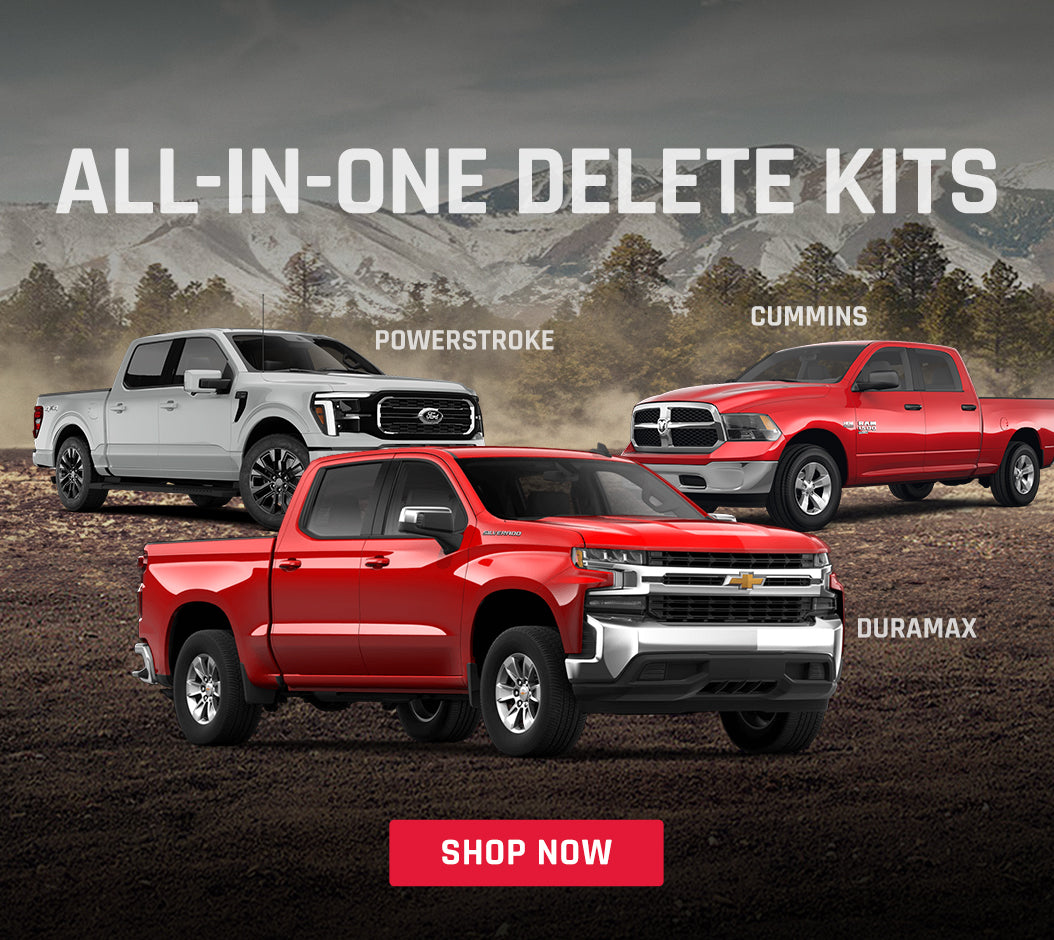Introduction
The EFI Live AutoCal V3 DPF Delete Tuner is a game-changer for diesel enthusiasts looking to unlock the true potential of their engines. Whether you're driving a Duramax or Cummins diesel truck, this tuner offers precision tuning that boosts horsepower, torque, and fuel efficiency. Designed specifically for serious diesel enthusiasts, it provides unmatched control over your vehicle’s performance.
This guide will walk you through installing and using the EFI Live AutoCal V3 DPF Delete Tuner on your truck. We’ll cover compatibility, the installation process, and key features to help you get the most out of your tuning experience. Whether you want to improve towing power or enhance off-road performance, the AutoCal V3 gives you the flexibility to achieve the perfect tune for your needs.
Important Note: Please ensure you are aware of your local emissions regulations before proceeding with the DPF delete, as this modification may not be street-legal in all areas.
Product Overview

EFILive AutoCal V3 DPF Delete Tuner For 2006-2021 Dodge RAM Cummins and 2001-2016 Duramax
efi live autocal v3 dpf delete tuner
$1050.00
Buy Now
The EFI Live AutoCal V3 DPF Delete Tuner is a powerful tool designed to give you complete control over your diesel engine’s performance. Whether you're working with a Duramax or Cummins engine, this device covers a wide range of models, from 2001-2021, ensuring compatibility with a variety of diesel trucks.
Key Features
Precision Tuning: Fine-tune your engine’s performance to maximize horsepower, torque, and fuel efficiency. The AutoCal V3 allows you to adjust key parameters to get the most out of your engine, providing a truly customized driving experience.
DPF Delete Capability: The AutoCal V3 allows you to remove the Diesel Particulate Filter (DPF), improving exhaust flow and enhancing throttle response. This feature is designed for off-road use only. Delete def system may violate local emissions laws, so ensure compliance with local regulations before proceeding.
Advanced User Interface: With a larger, more responsive screen and an upgraded interface, adjusting and managing your tuning has never been easier.
Custom Tune Support: The device stores and switches between multiple custom tuning maps, perfect for varying conditions like daily driving, towing, or off-roading. Select and load the tune that best fits your driving needs.
Portable Design: Compact and easy to carry, the AutoCal V3 can be stored and transported easily, allowing you to adjust your tunes on the go for changing conditions.
Standard vs. SOTF Versions
Standard Version: This version offers fixed tuning, ideal for users who need a single performance setting. You must manually update the device when changes are needed.
SOTF (Shift on the Fly) Version: For users who frequently switch between power modes—such as off-roading or towing—the SOTF version allows you to change tunes in real-time while driving, providing the flexibility you need to adapt to varying conditions quickly.

Preparation for Installation
EFILive AutoCal Vehicle Installation
2018-2021 Cummins Bypass Cable Installation
CUMMINS CCV SOTF Switch Installation
EFlLive AutoCal V3 Help Centre
Before you begin installing the EFI Live AutoCal V3 DPF Delete Tuner, it’s essential to make sure you have everything you need. Proper preparation ensures a smoother installation process and minimizes potential issues during the setup.
Required Tools
USB Cable: You’ll need a USB cable to connect your AutoCal device to your PC. Ensure that the cable is in good working condition to avoid connection issues during the upload process.
EFILive V8 Scan and Tune Software: The EFILive software is required to upload calibration files and manage your tuning settings. Make sure you have the latest version of the software installed on your PC.
Windows PC: The EFILive software works with Windows 10 or newer. Verify your PC meets this requirement before beginning the installation.
Download the Software
EFILive Software: Visit the official EFILive website to download the latest version of their V8 Scan and Tune software. Ensure that you download it directly from the official site to avoid issues with outdated or compromised versions.
Firmware Update
Why You Need to Update Firmware: Updating the firmware of your AutoCal V3 device is crucial to avoid compatibility issues. Failure to update the firmware before loading a new tune can cause errors or even damage to your vehicle's ECU.
Step-by-Step Update: Within the EFILive software, navigate to the "Check Firmware" option to ensure your AutoCal device is up-to-date. Follow the on-screen prompts to complete the update.
Step 1: Upload Off-Road Calibration to Your AutoCal Device
Now that you have everything set up, it’s time to upload the off-road calibration file to your AutoCal V3 device. This step is essential to ensure your AutoCal device is programmed with the correct tune.
Software Installation and Configuration
Install EFILive V8 Scan and Tune: First, install the EFILive V8 Scan and Tune software on your Windows PC. Ensure that the software is fully installed and updated to avoid any issues during the upload process.
Check for Software Updates: Launch the EFILive software and click on "Check for Updates" to ensure that you have the latest version of the software. This will guarantee that your AutoCal device is compatible with the most recent tuning files.
Firmware Update
Updating Your Firmware: It’s important to check if there are any firmware updates available for your AutoCal device. In the EFILive software, select the “Check Firmware” option to begin the update process. This will ensure that the device can handle the latest calibration files without compatibility issues.
Save and Load the Calibration File
Saving the BBX File: Your tuner will provide you with a .bbx quick setup file via email. Save this file to a known directory (e.g., Documents/EFILive/V8/BBX or Desktop). Be sure to remember the location where the file is stored.
Loading the Calibration File: In the EFILive software, navigate to the BBX section (F5) and select Quick Setup (F6). Click on "Open Quick Setup" and locate the .bbx file that you saved earlier. Once located, select the file to load it into your AutoCal device.
Step 2: Programming the AutoCal Device
After uploading the off-road calibration file to your AutoCal V3 device, the next step is to program the device with the new settings. This is a crucial part of the process as it ensures your vehicle's ECU is correctly flashed with the new tune.
Connect the AutoCal Device to Your PC
USB Connection: Using the provided USB cable, connect your AutoCal V3 device to your PC. Ensure the device is securely connected and powered on.
Launch EFILive V8 Scan and Tune Software: Open the EFILive software that you installed earlier. This software will facilitate the programming process and manage the settings for your AutoCal device.
Load the Calibration File
Open the BBX File: In the EFILive software, go to the BBX section (F5) and choose Quick Setup (F6). Click on “Open Quick Setup” and browse to the location of your saved .bbx file. Once you’ve selected the file, the software will load the calibration settings into your AutoCal device.
Program the Device
Initiate the Programming Process: In the EFILive software, click on Program Quick Setup to start transferring the calibration files to your AutoCal device.
Do Not Alter Settings: Unless specifically instructed by your tuner, avoid changing any of the settings during this process. Let the software complete the programming without any interruptions.
Important Notes During Programming
Avoid Interruptions: While programming the device, it’s essential to avoid using any other electronic devices, such as the radio, windows, or lights. Interacting with the vehicle’s electronics during this process could cause programming errors or even damage the ECU.
Wait for Completion: The programming process will take a few minutes. Be patient and ensure that no disruptions occur while the AutoCal device is being programmed.
Step 3: Installing and Configuring the AutoCal Device on Your Vehicle
Now that the AutoCal device is programmed, it’s time to install and configure it on your vehicle. This step will ensure that your vehicle is optimized for the new tune and ready to go.
Pre-Installation Checks
Check Vehicle Power: Before connecting your AutoCal device, make sure your vehicle is parked, the parking brake is engaged, and the ignition is turned off.
Verify Device Connection: Ensure that the AutoCal device is properly connected to your vehicle’s OBD-II port. This is the communication point between your vehicle’s ECU and the AutoCal device.
Using the EFILive Software for Configuration
Select the Right Tune: Using the EFILive V8 Scan and Tune software, select the correct tuning file for your vehicle. This ensures that your truck gets the optimal tune based on your modifications, whether it’s for daily driving, towing, or off-roading.
Configure the Settings: If necessary, adjust the settings within the software to suit your needs. This might include switching between different performance modes or fine-tuning the transmission settings. The AutoCal V3 allows you to make these adjustments easily.
Uploading the Tune
Flash the ECU: Once you’ve configured your settings, the next step is to upload the tune to your vehicle’s ECU. Click on the “Upload” option in the EFILive software, and the tune will be transferred to your vehicle’s ECU, overwriting the previous calibration.
Post-Installation Check: After the programming process is complete, start your vehicle to verify that everything is functioning correctly. Check the dashboard for any error lights or issues.
For 2018+ Cummins Models: Special Considerations
Bypass Cable Installation: If you own a 2018+ Cummins truck, ensure that the bypass cable is installed before re-flashing your truck’s ECU. The bypass cable is necessary to prevent any issues during the flashing process.
Post-Installation Verification
Test the Vehicle: Once the tune is uploaded, take your vehicle for a test drive to verify the performance gains. Pay attention to throttle response, power delivery, and overall driving experience. If any issues arise, recheck your installation steps or contact technical support for assistance.
Refer to the installation video below, the video source is YouTube, for reference only
FAQs
In this section, we address some of the most common questions that users have when using the EFI Live AutoCal V3 DPF Delete Tuner. These answers aim to clarify doubts and help users better understand the device and its capabilities.
Q1: Does this tuner come with a transmission tune?
Yes, the EFI Live AutoCal V3 includes transmission tuning for the 68RFE transmission. The transmission tune is integrated into the overall engine tune, so you don’t need a separate file for it.
Q2: Will this tuner work if my truck is already deleted?
Yes, the EFI Live AutoCal V3 can overwrite any existing tunes on your truck. While it’s best to return your truck to factory settings first, the tuner will replace any previous modifications with the new custom tune.
Q3: Does the DPF delete also remove the service emissions code?
Yes, the EFI Live AutoCal V3 will turn off any check engine lights, service emissions codes, or derates that are caused by the removal of the Diesel Particulate Filter (DPF) or other emissions-related components.
Q4: Is this tuner compatible with the Aisin transmission?
Yes, the EFI Live AutoCal V3 works perfectly with the Aisin transmission. It will optimize the performance without causing any adverse effects on the transmission.
Q5: Can I save the stock tune if I want to revert to stock later?
Unfortunately, the EFI Live AutoCal V3 does not have the ability to save the stock tune. If you want to return to factory settings, you’ll need to flash your truck back to stock before installing any aftermarket tunes.
Q6: Will this delete the EGR system on my truck?
Yes, the EFI Live AutoCal V3 will delete the EGR (Exhaust Gas Recirculation) system, preventing any related check engine lights or service warnings from appearing.
Q7: Will this tuner cause excessive smoke on high settings?
The EFI Live AutoCal V3 is designed to be a clean, smokeless tune. However, if you’re driving at the highest power settings, you might see some light smoke during heavy acceleration. Under normal driving conditions, the tune will not produce visible smoke.
Q8: What if I have a truck with a DPS5 and tunes already installed, but I don’t know what tunes are on it?
We recommend flashing your truck’s ECM back to factory settings before uploading the new EFI Live AutoCal V3 tune. This will ensure there are no conflicts with existing tunes.
Installation Precautions
When installing the EFI Live AutoCal V3 DPF Delete Tuner, it's crucial to follow certain precautions to ensure a smooth and safe installation process. Ignoring these precautions could lead to issues with your vehicle's performance or even cause damage to the engine control unit (ECU).
Legal Compliance
Off-Road Use Only: The EFI Live AutoCal V3 is designed for off-road and racing purposes only. Removing the Diesel Particulate Filter (DPF) and other emissions-related components may violate local emissions laws. Make sure to check your local regulations to ensure you’re not violating any rules by removing these systems from your vehicle.
Emissions Regulations: Depending on your location, modifying your vehicle’s emissions system could result in fines or legal trouble. Always check your local emissions laws and consult with an expert if you’re unsure about the legalities of removing components like the DPF or EGR.
Installation Errors
Device Compatibility: Double-check that your EFI Live AutoCal V3 device is compatible with your truck’s make, model, and engine type. Using the device on an incompatible vehicle could cause errors or malfunction.
Firmware and Software Updates: Before uploading the calibration files, ensure both the AutoCal device and EFILive software are up-to-date. Failing to update the firmware or software could cause compatibility issues and prevent proper programming.
During the Programming Process
Avoid Interference: Once you begin flashing your vehicle’s ECU, refrain from interacting with any other electronic devices in your truck, such as the radio, windows, or lights. Any interruption could interfere with the process, leading to programming errors or even damaging the vehicle’s ECU.
Check Power Supply: Ensure that the vehicle’s battery is fully charged before starting the installation. A low battery can cause interruptions during the programming process, potentially resulting in an incomplete or failed tune.
Post-Installation Check
Monitor for Error Codes: After installing the tune, check your vehicle’s dashboard for any error codes or warning lights. If any appear, revisit the installation process and troubleshoot to ensure the device is functioning as expected.
Test Drive: Take the truck for a test drive to evaluate the performance improvements. Pay attention to throttle response, power delivery, and overall vehicle behavior. If you notice anything unusual, revisit the installation steps or consult a professional.
Conclusion
Congratulations on successfully installing your EFI Live AutoCal V3 DPF Delete Tuner! You’ve unlocked the full potential of your diesel engine, enhancing performance for daily driving, towing, and off-road adventures. This tuner provides significant benefits, from improved horsepower and torque to smoother throttle response and fuel efficiency.
Now that your vehicle is tuned, it’s time to hit the road and experience the difference. Whether you’re towing a heavy load, tackling tough terrain, or cruising on the highway, your truck will perform at its best.
If you need additional truck tunes or want to adjust your settings further, remember that the EFI Live AutoCal V3 allows for custom tunes and adjustments. For any further modifications or technical support, feel free to contact us, and we’ll be happy to assist you in getting the most out of your tuning experience.
If you haven’t already purchased your EFI Live AutoCal V3, visit our website to place your order. If you have any questions or would like to share your installation experience, leave a comment below or get in touch with our team. We’re here to help and would love to hear about your experience!